Even the largest screen TV out there cannot compete with the theater-like experience offered by the 100+ inches of a projector screen.
And twice the screen size is not the only aspect that works in favor of a home theater projector! Add to it the vivid color contrast, laser-sharp images, brilliant picture quality, and a myriad of other technological inclusions and you get a product that over-delivers all the time and every time.
But to get the max performance from your projector, you will need a projection screen to go with it. And if you are in the market for one of these, you are bound to have come across a front and rear projection screen.
Needless to say, both have their share of benefits and drawbacks. So, continue reading to learn about these pros and cons and above all to find out if a rear projector screen will be right for you.
What is a rear projector screen?

In a rear projection setup, the projector is placed behind the screen as opposed to in front of it.
Because the projector is kept behind the rear projection screen, you cannot install it on the wall as easily as you can on a front projection screen. So, ideally, you will need a tripod projector screen stand for rear projector screen.
In a rear projection setup, the idea is to create an exclusive space in the room to keep the projector away from ambient light. So, a rear projection screen is typically placed a few feet away from the wall. This means it works perfectly if you have ample space for your projection setup but too much ambient light to go with it.
Moreover, because the projector has its own dedicated area in the room, the unit is hidden from sight and you get enough room to also stow away the speakers and cables.
But, this also means that you will possibly have a lot of stuff stored in a narrow area. So, you are likely to need accessories like cable winders, a trolley for the gadgets, cable organizers, a tripod for the projector, zip ties, etc.
Benefits of rear projector screens

1. Better contrast and brightness
Because the light is not reflected but relayed directly to the viewers with a rear projection screen, the display is brighter. In fact, even with a gain of 0.6, the performance of a rear projector screen will be at par with that of a front projection screen with a gain of 1.0 or more.
Also, when you do away with the need for light reflection, the colors are depicted more truly and with greater contrast between the lighter and darker shades. Together, these two factors alone can significantly improve image quality and hence your viewing experience.
2. Minimal shadowing
Since the projector is placed behind the screen, you won't have to worry about walking through the projection field and inadvertently casting a shadow on it. Similarly, you also won't have to worry about objects on the ceiling like a chandelier or low-hanging décor items messing up the display.
3. Space-saving
Because the entire setup is placed behind the rear projection screen, these products work especially well if you have limited space in front of the screen or between the seating and the screen.
Drawbacks of rear projector screens
1. Limited viewing angle
One of the most glaring issues of a rear projection setup is the limited viewing angle. Beyond this viewing cone, the brightness levels dip significantly, often going down by as much as 50% at a viewing angle of just 30 degrees above the optimal viewing cone.
2. Need for controlled ambient light
Although a rear projection screen isn't as susceptible to performance deterioration due to ambient light, this is a factor that will have to be controlled to some extent. For instance, any light fixture or source of natural light placed behind the screen will have an effect on image quality. Similarly, light that falls on the screen will lead to washed-out images.
3. Limited availability of screen materials
New age front projection screens are all about using multiple layers to achieve various benefits in a single product.
Although there has been some amount of progress in the material used to make rear projection screens, fabric, and acrylic continue to be the two popular options. So, you don't have a lot of choices there.
Also, composite material rear projection screens tend to be more expensive than front projection screens.
How do rear projection screens work?

A rear projection screen diffuses the light it receives from the projector allowing it to pass through the back layer of the material to the front.
In contrast, a front projection screen is designed to reflect the projected light, so it is built to block the light from going through the screen material.
Because rear projection does not involve the reflection of light, you can get the same brightness from a lower lumens output as a higher lumens output used in a front projection setup.
However, some light is inevitably reflected back onto the wall behind the projection unit. Having said that, the improved contrast is owed to better control over the illumination in the path of the light beam generated by the projector.
Typically, a rear projection screen will be made through the use of fabric, hard acrylic, soft acrylic, glass, or a composite of these materials. Of these, the fabric is the most cost-effective and portable.
Types of rear projector screens
1. Fixed screens
Fixed screens have a fixed metal frame with the projection material tension stretched across it or affixed to the frame. Fixed screens are meant for indoor use and work when you can devote an area to the home theater setup.
2. Wall-mounted
These are not very common when it comes to rear projection simply because a lot of factors have to be considered when using a wall-mounted rear projection screen. For starters, you will need a dedicated area behind the screen, possibly a recessed wall, a walk-in closet that can be repurposed into a projector room, or even the doorway to another room.
Wall-mounted rear projector screens are available in both fixed and portable versions. Such screens are installed by using permanent wall fasteners and border snaps on the sides of the screen which hold the material taut and in place.
3. Ceiling-mounted with brackets
In terms of convenience and ease of installation, these are the front runners among all rear projection screen types. The unit is mounted on the ceiling with the help of brackets which inadvertently creates a dark space behind the screen. So, any shelf, hutch, or credenza placed behind the screen can be used to place the projection unit into a darkened area of its own.
4. Pull-down screens
These rear projection screens are available in both manual and electric versions and they can be conveniently stored away once you are done using them. In fact, these are among the most popular rear projection screens in houses that do not want to have a dedicated area for the home theater setup.
The screen itself is rolled into a circular or square housing and it can be pulled down when required either manually or by using a remote control that sets a small motor into action.
READ MORE: Step-by-step Guide: How To Install Your New Electric Projector Screen
5. Roll-up screens
In terms of how the screen can be extended to its usable position, these are the exact opposite of pull-down screens. Generally, roll-up screens are motorized, which means that they are both more convenient and more expensive than their pull-down counterparts.
The design is very close to that of pull-down screens in the sense that a square housing holds the screen till you flick a button and get the motor to extend the tensioned frame upward.
6. DIY rear projector screen
Although fabric remains the most popular choice for DIY rear projection screens, acrylic, particularly transparent acrylic, is gaining traction on this front. However, while a fabric screen is easier to pull off as a DIY project, an acrylic screen will require some amount of expertise.
DIY rear projection screen kits are available for fixed and portable models. Also, it's possible to get them in inflatable versions.
7. Outdoor rear projector screen
These are typically stretched between a frame with the use of ties or through the use of a frame affixed to tripod stands. Because these have to be portable, outdoor rear projector screens are typically made of fabric, which can simply be folded and stored when not in use.
Can any projector be used for rear projection?
While you do need a special screen for rear projection, any projector can be used in the setup. Most units allow you to flip the image from front to rear projection at the press of a button.
In terms of technology, DLP fares far better when used in a rear projection setup. The ideal combination for rear projection is that of DLP and laser which allows for extraordinary image depth and clarity and color vividness and contrast. Laser technology, particularly ALPD laser technology offers a greater lumen output for every wattage input bringing enhanced image brightness to the table.
The net effect is superior picture quality and a more enjoyable viewing experience even when you have ample ambient light in the projection environment, which would normally mar the performance of a front projection setup.
As far as projector throw is concerned, a long throw unit is out of the question as it would require you to have a good 12-15 feet of space behind the screen. So, for that one to work, you'd need the setup in a room with a length of at least 25 to 30 feet.
Short-throw projectors are generally preferred but even they require about 4-6 feet of space behind the screen. So, an ultra-short throw projector should undoubtedly be your first choice because these units only need about 2-3 feet of space between the screen and the projector.
Factors to consider when choosing your rear projector screen

1. Room size and layout
If you have a standard-shaped (rectangular or square) room, start by considering the screen placement. You will need about 2-6 feet behind the screen depending on whether you opt for an ultra-short throw or a short-throw projector. In front of the screen, you will need about 8 to 10 feet.
Your aim should be to keep your viewers in a 90-degree horizontal viewing cone starting in the center of the screen and moving outward towards the seating. Also, factor in the height of the room and the height of the ceiling. For this, you should go for a viewing angle of 60 degrees.
In the case of a nonstandard-shaped room (L-shaped, oval, or hexagonal), start with the seating and then place the screen based on it. Unless you have several seating rows on varying levels like in an auditorium/movie theater, the distances and viewing degrees between the screen and the seating will be as above.
READ MORE: Does A Home Theater Have To Be Big?
2. Ambient light conditions
With a rear projection screen, you won't have to worry much about the ambient light in the room. As long as you can keep the projection unit behind the screen and in relative darkness, you won't have any trouble from other light sources. In fact, you get a lot of flexibility when it comes to lighting around the seats with a rear projection setup.
3. Purpose of your projector system
Rear projector screens work well in both consumer and commercial setups. But, they are particularly useful in the commercial arena for presentation and marketing displays. Because the viewers are not distracted by the presence of a projector or the unmissable light beam it generates, rear projection setups are more impactful at relaying commercial messages and media.
4. Budget
Unless you opt for a fabric-based rear projector screen, you will be paying more for a rear projector screen than a comparable front projection screen. In fact, a composite material product can easily set you back by $1200-$1500. An ambient light-rejecting front projection screen would cost just as much but offer better performance if you can control the lighting around the setup to some extent.
5. Personal preferences
Finally, your choice should also be based on your preference for the look of your home theater setup. If you want a seamless viewing experience and intend to have a bigger audience size, a rear projection screen would be an ideal option. Similarly, if you are not too keen on changing the lighting in a room but have enough space, you should opt for a rear projection setup.
WEMAX rear projector screens
120" HD Portable Projector Screen W/ Stand For Indoor & Outdoor
The 120” HD Portable Projector Screen and 100” HD Portable Projector Screen come complete with a tripod projector screen stand for the rear projector screen on each side. The screen can be affixed in between the stands within a matter of minutes. Plus, the tripods are sturdy enough and have extra support in the form of weighted water bags and tethers cords for outdoor use.
The black fabric enhances the contrast ratio offering better color accuracy and superior picture quality. Moreover, it's easy to maintain as the fabric-based screen is hand washable and remains wrinkle-free even after a wash.
The dual-purpose screen can be used for both front and rear projection and is a top performer both indoors and outdoors. Because the aluminum frame is lightweight with a thin profile, it does not dominate the indoor space and can be easily carried around when used outdoors.
Frequently Asked Questions (FAQs)
1. Can I use a front projector with a rear projector screen?
Yes, you can. Most projectors have a feature that allows you to flip the image from front to rear projection. Hence, as long as the projection unit delivers 2000 ANSI lumens of brightness, you will have no trouble using it in a rear projection setup.
2. Can you use rear projector screens outdoors?
Yes, you can. Rear projector screens suffer very little to no deterioration in image quality due to ambient lighting. Hence, as long as you can place the projector such that the area around it is relatively dark, you will have no problem using a rear projector screen outdoors.
3. How do I control ambient light for rear projector screens?
You don't need to control ambient light for a rear projection screen. So long as there isn't a bright light directly above the projection unit or the screen, other forms of indoor lighting will not pose an issue.
4. What is the ideal viewing distance for rear projector screens?
Generally, you should stay in the range of 2 to 6 times the screen width with your seating placement. This will keep you in a viewing cone of 30-90 degrees in front of the screen.
5. How often should I clean my projector screen?
Unless you notice dust on the surface, cleaning the screen every 3 months will suffice. Follow your manufacturer's guidelines when cleaning the product. While some materials can simply be taken out of the stretched frame and hand or machine-washed, others will only tolerate a wipe-down with a damp cloth.
Wrapping It Up
In a nutshell, as long as you have a well-made, fabric-based rear projection screen and a super bright, ultra-short throw projector, you can easily use rear projection for your home theater setup.
Actually, when it comes to outdoor use, a rear projector screen will fare better than front projection products which are greatly influenced by ambient light. Indoors too, if you intend to use the projector in a room with several windows and bright light fixtures, you will have a problem with a front projection setup.
But, you can counter all those ambient light-related issues without burning a hole in your pocket if you opt for a rear projector screen.
The good news is that when you combine a high-end projector like the WEMAX Nova with a top-quality rear projection screen such as the 120-inch HD Indoor/Outdoor Portable Projection Screen, you have complete control over the setup.
In fact, you can go from front to rear projection without too much trouble or additional accessories.
WEMAX is the leading player in the commercial and consumer projection market. The company has spent decades combining and refining cutting-edge technologies to bring cinema-grade picture quality to home theaters and conference room setups.
The manufacturer offers a wide range of products that are known and loved for their superior performance, such as LCD projectors, laser projectors, and portable/pocket projectors.
Related Blogs from WEMAX
10 Questions To Ask Before Buying Home Cinemas Projector
Is An Ultra Short Throw Projector Worth It?
7 Types Of Projection Screens and How To Choose Right Projection Screens
Be the first to know the latest updates, tips, how-tos, exclusive deals, and discounts from WEMAX. Sign up for our newsletter today!


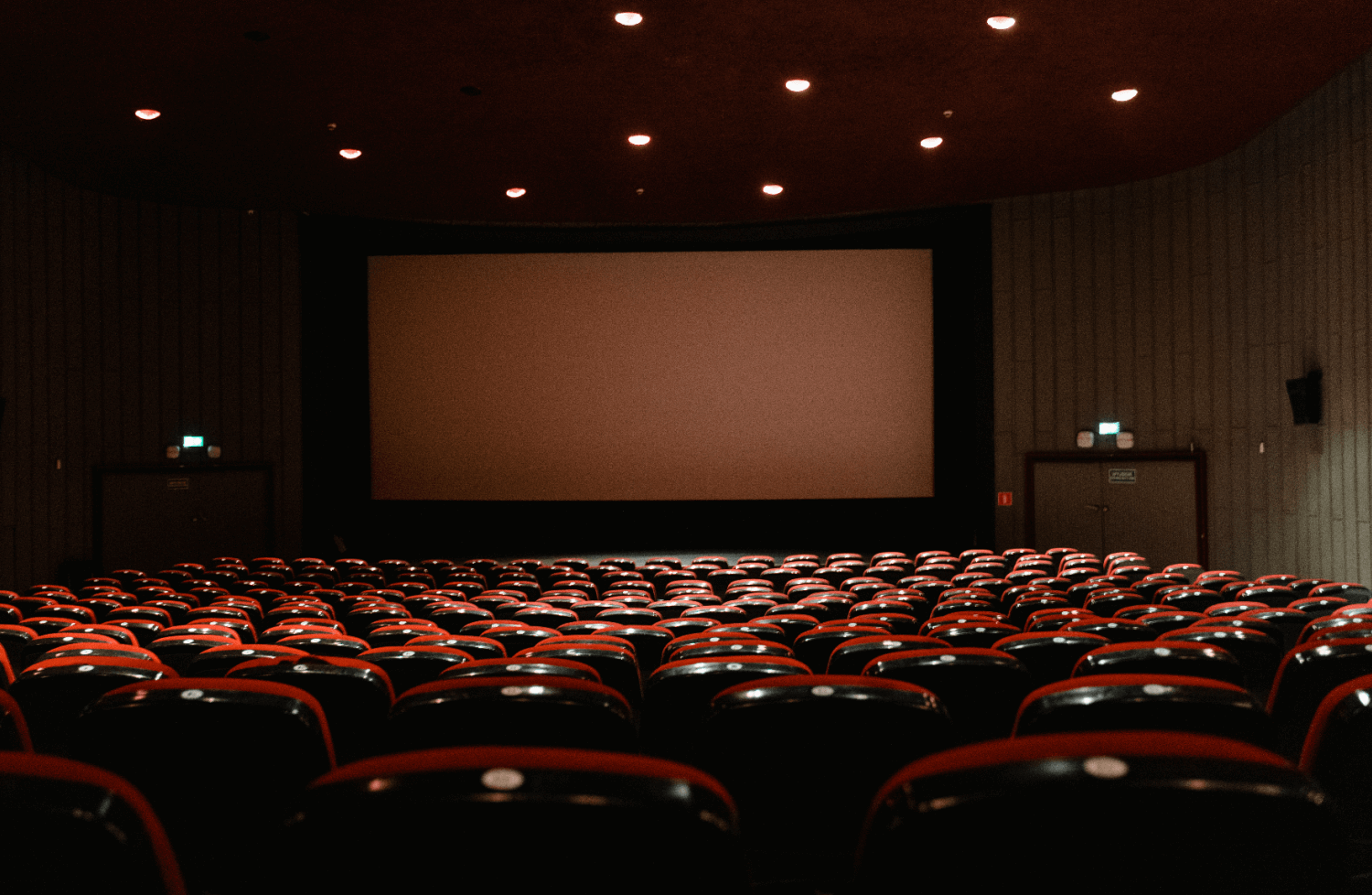

Share:
Children’s Day - Exciting Activities By Using Kids Projector & Accessories
DIY Home Theater: How to Calculate Projector Throw Distance in Any Room