Designing the perfect home theater setup comes with its fair share of decisions—and choosing the right projector screen is the first step to elevating your home viewing experience.
It's easy to see the many advantages of projectors for home entertainment: they provide a much larger viewing area, improve the image quality of your projector, and give a professional and polished look to your home theater.
But the reality is that most rooms are just not well-suited for projectors. Unlike real theaters that are pitch black, home theaters have one huge downside: ambient light. Even with heavy curtains in a dark room, ambient light tends to reflect off the standard matte white projector screen—leading to dull, washed-out images.
READ MORE: How to Choose The Right Projector For Different Ambient Lights
If you're unable to properly black out a room, then an ALR projector screen is your best bet.
ALR projector screens enhance the visual quality of projected images while preventing the milky glare of ambient light from spoiling and washing out the picture.
But what exactly are ALR projector screens and are they really worth the investment? Let’s delve into the basics that every home theater owner needs to know: from the benefits of ALR screens and how they work to proper installation, as well as some helpful product recommendations from WEMAX to help you make the right choice for your home theater needs.
What Is An ALR Projector Screen And How Does It Work?

Ambient Light Rejection (ALR) projector screen is a type of innovative projector screen designed to minimize the impact of ambient light in order to create a clearer and more vibrant projected image.
Because of its filtering effect, ALR screens are specifically intended for environments where it is impossible to control the light, such as during the daytime or even at night in rooms with white walls.
Unlike the standard projector screen that typically has a flat matte white surface, ALR surfaces are usually black or dark grey in color to consume stray ambient light and enhance the contrast.
How ALR Screens Work
So what makes ALR screens different? Let's start by looking at how it reflects light. Standard projector screens reflect light in all directions. These are called "diffuse reflectors,” where light is reflected in multiple angles instead of just one. As a result, the projected images looked washed out in brightly lit rooms.
ALR screens, on the other hand, are specular reflectors—which means they reflect light at only one angle: back to the audience. A typical ALR screen combines multiple high-contrast projection layers and a unique optical coating that rejects external light.
This effect is called angular reflectivity and works in such a way that the projector's light is bounced toward the audience, while the rest of the light in the room (ambient light) is reflected away in another direction. This results in brighter images with better contrast and resolution.
Benefits of ALR Projector Screens

1. ALR screens produce high-quality, clearer images
ALR screens eliminate the negative effects of ambient light, such as glare and spotlights that result in washed-out projected images.2
2. ALR screens provide a more immersive viewing experience
Because of their multiple high-contrast projection layers, ALR screens have a wider viewing angle than traditional screens but without sacrificing image quality.
3. ALR screens can be used anywhere, at any time of the day
Since the main function of ALR screens is to block out external light, they allow you to enjoy top-notch quality viewing from anywhere—even rooms with large windows or ceiling lighting—and even during the daytime or outdoors.
4. ALR screens have a variety of sizes and aspect ratios to choose from
No matter the size of your home theater, there's an ALR screen that fits your specific needs.
Types Of ALR Projector Screens
ALR projector screens come in three different types: Retro-reflective, Angular-reflective, and Hybrid ALR projector screen.
1. Retro-Reflective ALR Screens
Retro-Reflective screens reflect the images more intensely and directly back to their light source in order to absorb ambient light away from the viewer's field of vision. This creates superb high-quality images but requires precise placement to achieve the effect -- so proper installation is a must.
2. Angular-Reflective ALR Screens
Angular-Reflective screens reflect light off the surface at precisely the opposite angle of incidence. It provides more focused reflectivity compared to Retro-Reflective screens in order to prevent full diffusion from occurring that causes the washout effects of ambient light.
3. Hybrid ALR Screens
Hybrid ALR Screens also have ambient light rejecting functions but are specifically designed to block out ceiling-based light. They are better suited when paired with an ultra-short throw (UST) projector in rooms with more light from above.
WEMAX ALR Projector Screens

Regardless of how much light is in your home theater room, you can get the clearest, brightest images possible with WEMAX ALR projector screens. Check out this top-notch lineup of ALR screens for you to choose from:
1. WEMAX 100-inch ALR & CLR UST Fixed Frame Projector Screen
The WEMAX 100-inch ALR & CLR UST Fixed Frame Projector Screen is the ultimate companion for your ultra-short throw (UST) projector. It combines both the features of an ALR and CLR screen—so you get all the benefits of ambient light rejection while being specifically designed to block out ceiling-based light.
It comes with a sleek fixed frame design constructed with high-quality aluminum that you can set up anywhere. It comes with a large size of 100 inches for wider angles coupled with a 4K/8K Ultra HD resolution for more immersive viewing.
2. WEMAX 120-inch ALR & CLR UST Fixed Frame Projector Screen
No matter where you sit in your home theater room, the WEMAX 120-inch ALR & CLR UST Fixed Frame Projector Screen provides you with crisp images through a wide viewing angle of up to 160 degrees.
It's designed specifically for well-lit environments, with a build of multiple layers of optical structural fibers that not only reject up to 90% of ambient light but also focus on producing deep contrast images, so you can enjoy watching your favorite movies even during the daytime without having to close your curtains.
3. WEMAX 120-inch Electric Floor Rising Tension ALR UST Screen With Smart Voice Control
If you're looking for an easy-to-install option, then WEMAX 120-inch Electric Floor Rising Tension ALR UST Screen is your best bet. No complicated drilling is needed, as this screen rises from the ground in just a matter of seconds. It features a plug-and-play design that allows you to turn it on using the switch or remote control.
It stands out as having advanced innovative features and is compatible with most voice control platforms like Alexa or Google Assistant, allowing you to control your screen with just your voice. With its 160-degree wide viewing angle and 4K UHD resolution, this projector allows you to enjoy an immersive cinematic experience all from the comfort of your own home.
How To Install WEMAX ALR Projector Screens

Proper installation is key to making the most out of your ALR projector screen. Here are some easy steps to follow when setting up your screen:
1. Pre-Installation Preparation
Determining the right location and angle is the first step when it comes to installing ALR screens in order to maximize projection light and make images brighter.
Remember that ALR screens work effectively when the projector light and the ambient light come from different directions. So make sure to choose an angle and location in your home theater room that deflects the ambient light away while maximizing the light from your projector, taking into consideration the lighting fixtures and windows in the room.
Also make sure you have all the things needed to get the job done, such as a measuring tape, pencil, screws, drill, mounting brackets, and a ladder.
2. Mounting Brackets
An ALR projector screen can be mounted in two different ways: on the wall or on the ceiling. Regardless of the type of mount you choose, it's important to find a spot that is sturdy and can hold the weight of the screen. It should also be close to an outlet so you can easily plug in the projector.
Once you've found the perfect spot, position the screen level on the wall and temporarily mark the location of the top, bottom, and side edges with a pencil. For drywall installation, use a stud finder to mark the locations of the studs behind the screen.
Drill holes on the spots marked and attach the mounting brackets to the wall using the anchor screws included in your mounting bracket kit. The type of screws and mount will differ depending on the type of ALR screen you choose.
3. Attaching The Screen
The next step is to attach your ALR projector screen to the mounting brackets. Simply slide the screen over onto the brackets, starting with the top edge, and re-tighten the screws to make sure the screen is secure and won't fall off. If your ALR projector screen is framed, it's ready to use. But if it comes in a rolled screen case, pull the screen down and make sure it retracts properly.
4. Cable Management
Attach the cables to your projector screen, following the instructions in the manual. If you want to keep your cables neat and tidy, consider using wire molds or cord covers in order to make your cables invisible or at least blend in with the walls as they slide down to the power outlet. You can also use cable fasteners at certain points like corners in order to provide proper support.
5. Audio Setup
If you want a truly immersive cinema experience to pair with your ALR projector screen, then it's best to invest in a sound system that supports surround sound. This involves a system of multiple audio channels and an array of speakers to reproduce audio.
The most popular and versatile option on the market is an AV receiver, but there are also all-in-one soundbar systems to choose from. After you've installed the sound system, place the surround speakers around the room. They work best on the left and right of your listening position—either directly in line or a little behind you.
READ MORE: How To Connect Bluetooth Speakers To Your Projector
Frequently Asked Questions (FAQs)

1. What is the difference between an ALR screen and a regular projector screen?
The main difference between an ALR screen and a regular projector screen is how they reflect light.
A regular projector screen reflects light in all directions -- which means ambient light is bounced off of multiple angles instead of just one.
An ALR projector screen, on the other hand, reflects the projector light back at only one specific angle—back to the audience. The rest of the external light is reflected away. This results in higher-quality images with better contrast.
Unlike a regular projector screen that has a flat matte white surface, an ALR screen is usually black or dark grey in color to consume stray ambient light and enhance the contrast.
2. Do ALR screens work with all projectors?
Yes, ALR screens are compatible with all standard projectors. However, an ALR projector screen works best with an ultra-short throw (UST) projector in order to provide an ambient light rejecting surface for a brighter front projection display.
3. Can I use an ALR screen in a well-lit room?
Yes, an ALR screen is specifically designed for brightly lit environments.
ALR projector screens minimize the impact of ambient light (light coming from external sources, whether the sun or lighting in the room) in order to enhance the visual quality of projected images while preventing the milky glare from spoiling and washing out the picture.
4. What is the maximum screen size for an ALR screen?
ALR screens have a variety of sizes and aspect ratios to choose from, but the standard sizes range between 80, 100, and 120 inches.
5. Are ALR screens more expensive than regular projector screens?
Yes. ALR screens come with a higher price tag since it consists of multiple high-contrast projection layers and a unique optical coating that rejects external light.
Wrapping It Up
Completely pitch-black rooms are hard to achieve outside of an actual theater. So if you're concerned about ambient light preventing you from getting optimal image quality, then an ALR projector screen is the best option for you.
ALR projector screens are designed to absorb or reflect ambient light in order to prevent the milky glare from spoiling and washing out the picture -- allowing you to enjoy brighter images with more contrast at any time of the day.
If you're looking to transform an ordinary room into the perfect home theater, WEMAX is your one-stop shop for all your visual application needs.
WEMAX is the leading brand for laser projectors, portable projectors, LED projectors, and projector screens of all sizes that provide a real home theater experience. If you want to know more about making the most out of your home theater, be sure to sign up for the WEMAX newsletter for more tips, how-tos, and exclusive deals.
Related Blogs from WEMAX
Fixed Frame Projector Screen vs. Pull-Down Screen: Which Is Better?
How To Choose A Screen For Your Ultra Short Throw Projector
ALR vs. CLR Screen: Do You Need An ALR Or A CLR Screen?
Be the first to know the latest updates, tips, how-tos, exclusive deals, and discounts from WEMAX. Sign up for our newsletter today!


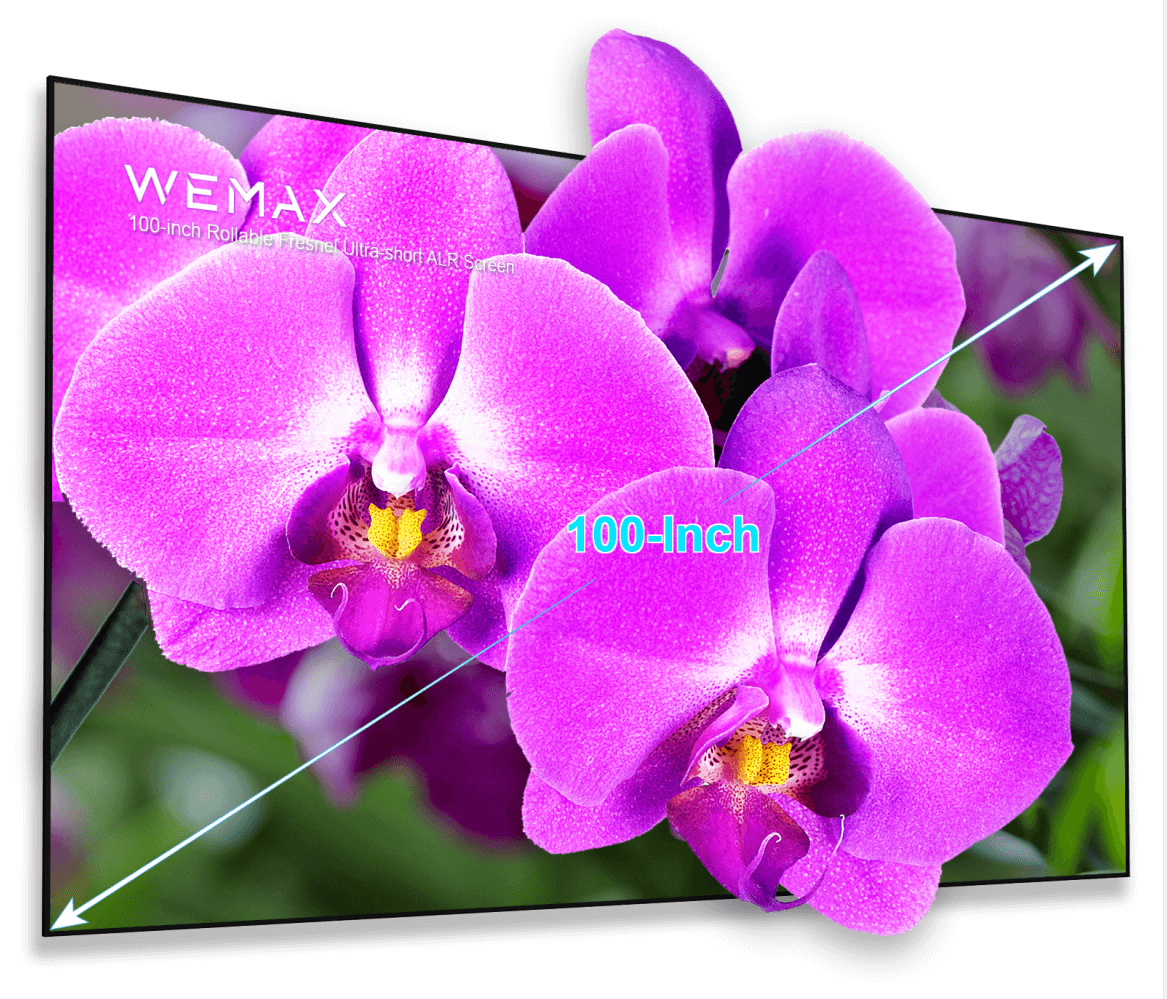
Share:
Step-by-Step Guide: How To Install Your New Electric Projector Screen
Children’s Day - Exciting Activities By Using Kids Projector & Accessories