Setting up your WEMAX Portable Smart Projector is simple and only takes a few minutes. It helps to have a phone or computer handy to help you log in faster.
- Be ready with access to Wi-Fi.
- Sign in using your Google account. There are 2 ways to do this:
- Use your computer or phone and make sure that your devices are on the same Wi-Fi network. Visit https://support.google.com/androidtv/answer/6121424 and enter the 6-digit code provided. Proceed with the login prompts from
- Use the remote to enter your Google username and password.

Once you are signed in, activate the Google Assistant by pressing its dedicated button on the remote. Watch a quick video to see how your projector can be even smarter.
With AndroidTV, there are over 5,000 apps in the Google Play Store for streaming entertainment, music, lifestyle, sports, news/magazines, education, games, health/fitness, and much more.
Check out our video tutorials for more ways to make the most out of your visual experience.






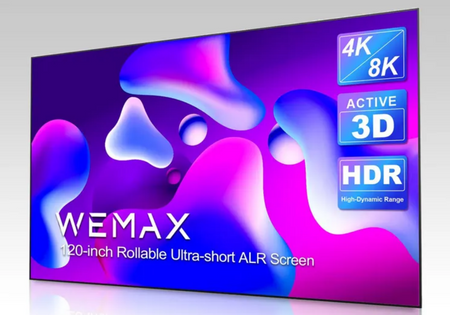

Comments (0)
Back to Tips and Tricks